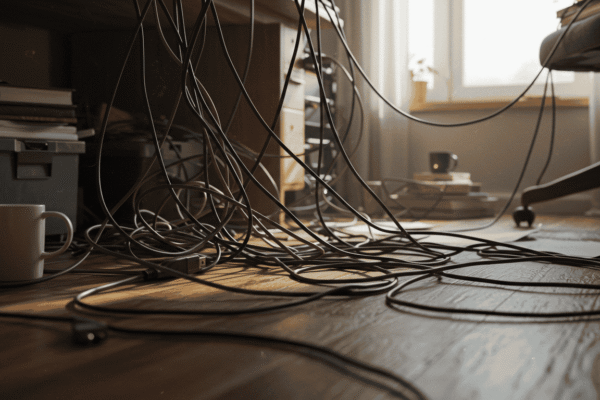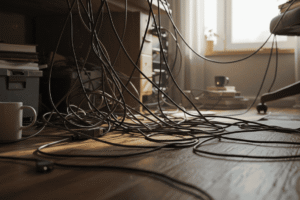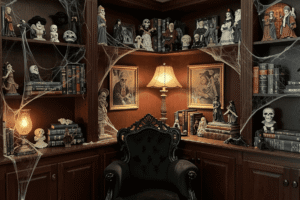Why tech-free zones matter
Before placing baskets for phones or rearranging furniture, it helps to understand the human upsides of tech-free zones. These spaces lower cognitive load by removing the expectation of checking, refreshing, and replying, which frees mental bandwidth for reflection and creative thought. Without screens competing for attention, conversations stretch, eye contact returns, and shared humor surfaces more easily. Sleep can improve through a calmer wind-down, and mealtimes become a ritual rather than a refueling pit stop. Most importantly, carefully designed tech-free zones create micro-moments of intentionality—short but restorative breaks that accumulate into genuine lifestyle change.
Benefits for sleep, focus, and connection
When blue light and notifications step out of the bedtime hour, the brain transitions more smoothly from alertness to rest, which can make falling asleep easier and waking more refreshed. Daytime attention also benefits when certain rooms are designated for analog activities—reading, journaling, crafting—so the mind can sink into deep work or pleasant leisure. On the social side, tech-free zones foster the kind of unstructured conversation that builds closeness: long stories, playful debates, shared projects, and companionable silence.
Reducing notifications and cognitive load
Notifications are designed to hijack attention, often chaining one small distraction into a longer detour. In tech-free zones, the very absence of alerts reduces cognitive micro-switching, which allows longer stretches of relaxed focus. A simple rule—devices in airplane mode before entering—bundles dozens of small decisions into one easy habit, and the consistent result is less mental clutter and more clarity.
Signs the home needs a digital reset

If bedtime consistently slips later due to scrolling, if meals feel quiet but disconnected, or if conversations are repeatedly interrupted by device checks, those are clear indicators that tech-free zones could help. Another sign: hobby corners are underused while couches double as default screen stations. When the most magnetic seat in the house is the one nearest a charger, it’s time to re-balance the environment.
Goals that actually stick
Ambitious “zero tech” policies often fizzle; modest, precise goals endure. Start with a single room and a single time window—such as the dining area during meals or the bedroom after dusk—and allow momentum to build. Measure success in tiny wins: one uninterrupted dinner, one chapter read, one slow morning stretch. Over weeks, these micro-shifts turn tech-free zones into the default rather than the exception.
| Before | After |
|---|---|
| Late-night scrolling delays sleep | Consistent wind-down in a screen-free bedroom |
| Meals punctuated by quick checks | Longer conversations and shared stories |
| Fragmented attention throughout evening | Deeper relaxation in designated calm corners |
Choose the right rooms for tech-free zones
Not every space needs to be screen-free; a targeted strategy keeps rules practical and respected. Begin with rooms that naturally support analog rituals. Bedrooms and dining spaces are strong candidates because their core purposes—sleep and shared meals—are inherently incompatible with digital distraction. Living rooms, porches, and entryways can serve as buffers that gently transition away from screens without feeling strict or punitive.
Bedroom and bedtime routines
The bedroom sets the tone for rest. Keeping it as a tech-free zone transforms bedtime into a reliable ritual: dimmed lighting, slow breathing, a few pages of reading, or a brief journal entry. Instead of a nightstand stacked with devices, try placing books, a notepad, and a small analog clock. This arrangement makes it easy to stay offline and harder to drift into feeds.
Dining room mealtime rituals
Meals are natural anchors for connection, storytelling, and laughter. Establishing the dining area as a tech-free zone reframes the table as a stage for conversation and flavor, not updates and alerts. Consider adding simple conversation prompts in a small jar and agree in advance where devices will rest during meals—preferably charging elsewhere—so the ritual feels smooth and non-negotiable.
Living room, porch, and entryway buffers
Shared lounges and outdoor nooks are ideal transitional spaces. A living room can stay mostly screen-free by centering seating around bookshelves, games, and craft stations rather than a TV. Porches or balconies make beautifully restorative tech-free zones, inviting fresh air and unhurried pauses. Entryways help by catching devices early; a discrete basket or shelf keeps screens out of calm rooms.
| Room | Primary Objective | Suggested Rules |
|---|---|---|
| Bedroom | Restful sleep | No screens after dusk; analog alarm only |
| Dining room | Conversation and presence | Devices parked before meals; prompt jar on table |
| Living room | Shared play and reading | Center seating on books/games; chargers elsewhere |
| Porch/Balcony | Fresh-air reset | Blanket, plants, and no device signs |
| Entryway | Device divert | Basket or tray for phones; quick charging station nearby |
Set rules everyone accepts in tech-free zones

Rules work best when they feel fair, clear, and consistently applied. Instead of policing behavior, design rules that guide behavior: where devices rest, when zones are active, and what to do if a work commitment or emergency pops up. Visual reminders—small cards, framed notes, or a handwritten “peace pledge”—normalize participation and remove awkwardness. The aim is a shared understanding, not perfect enforcement.
Clear boundaries and visible reminders
Boundary-setting starts with specificity: name the rooms, define the hours, and show where devices go. A small tray in the entryway, a closed cabinet near the kitchen, or a hallway shelf gives devices a “home,” which reduces friction. Posting a simple reminder near the threshold of each tech-free zone lets guests and family participate without being singled out.
Do-not-disturb windows and quiet hours
Quiet hours bundle multiple habits into one easy protocol. For example, enable Do Not Disturb every evening during dinner and one hour before bedtime, with exceptions for true emergencies. This approach reinforces tech-free zones without micromanaging, and it becomes second nature after a few evenings.
Gentle enforcement without conflict
When someone forgets, the response should be as neutral as the reminder—no lectures needed. Keep a light tone, redirect with a simple “basket run,” and immediately re-engage with the analog activity at hand. The faster the “repair,” the less resentment builds. Over time, the environment, not discipline, carries the effort.
Agree on where devices live outside the zone
A major success lever is choosing alluring alternatives to the default couch scroll. Charging hubs placed in non-relaxing spaces—like the laundry area, home office, or hallway—make compliance easy. If a tech-free zone is delightful enough, stepping away from a charging phone doesn’t feel like deprivation; it feels like relief.
| Rule | When It Applies | Device Parking Spot | Consequence | Opt-Out Notes |
|---|---|---|---|---|
| No phones at dinner | All meals at table | Entryway tray | Pause meal; do a quick basket run | Allowed for urgent calls only |
| Bedroom screen curfew | After dusk | Hallway shelf | Next night starts 10 minutes earlier | Emergency exception; DND otherwise |
| Living room reading hours | Weeknights 8–9 pm | Kitchen drawer | Swap to porch time if broken | Pre-arranged work pings allowed |
Design for calm, not screens, in tech-free zones

Environments shape behavior as much as willpower does. Arrange tech-free zones to foreground conversation, creativity, and soothing sensory cues. The guiding principle: make the analog experience so textured and rich that digital options feel monochrome by comparison. Use layout to encourage eye contact, lighting to lower arousal, scent to cue arrival, and materials that invite touch.
Layouts that favor conversation and analog activities
Start by breaking the “TV altar” habit. Orient seating toward each other or toward a window and a low table stacked with books and play options. Include arm’s-reach storage for journals, sketch pads, conversation cards, and puzzles. Keep pathways clear to make it easy to flow in and out without tripping over cords or stands.
Sensory cues: warm light, scent, and sound
Soft, layered light reduces the urge to “fill” time with feeds. Add warm table lamps, a dimmer, and perhaps a candle for evening rituals. Scent marks transitions: lavender or cedar for unwinding, citrus for morning uplift. Gentle ambient sound—rustling leaves on a porch, a record player moment (kept outside the strict zone if needed), or simply the hush of a rug underfoot—anchors presence.
Materials and styles for a softer feel
Minimalist, Scandinavian, and Japandi styles bring clean lines, breathable fabrics, and a quiet palette. Biophilic touches—plants, wood, clay, stone—lend texture and calm. In tech-free zones, materials should whisper, not shout; they should make the hand linger and the body slow down.
| Element | Choice | Intended Effect |
|---|---|---|
| Lighting | Warm lamps, dimmers | Signals wind-down; reduces arousal |
| Scent | Lavender, cedar, citrus | Associates space with calm or focus |
| Sound | Nature sounds, quiet rugs | Softens edges; invites conversation |
| Texture | Linen, cotton, wool | Grounding tactility; cozy atmosphere |
| Greenery | Houseplants, branches | Biophilic calm and visual rest |
Storage and charging, outside tech-free zones

Device migration is half the battle. When chargers live inside the calmest rooms, screens creep back in. By placing storage and charging in “neutral” or utility spaces, tech-free zones remain pristine. Think about a single centralized charger for the household, clear device parking, and predictable charging windows that end before bedtime.
Centralized charging hubs beyond bedrooms
Pick a location far from the bedroom and core relaxation zones—hallway shelves, kitchen corners, or a multi-drawer unit near the entry. Label slots discreetly, hide cables for visual serenity, and keep a small notepad nearby for jotting to-dos instead of doing them on a screen.
Lockable baskets and entryway drop-spots
Lockable baskets aren’t about policing; they’re about adding a gentle barrier that gives the mind a chance to reconsider. In practice, an entryway tray or cabinet is often enough. The moment the device’s weight leaves the hand, the body eases into the norms of the tech-free zones.
Timed charging routines to avoid late-night scrolls
Set an evening charging window that ends one hour before the wind-down. This rhythm pairs well with Do Not Disturb schedules. The routine becomes: set to charge, walk to the calm room, engage in an analog activity, and let the circadian wave do its work.
| Device | Parking Spot | Charging Window | Zone Status |
|---|---|---|---|
| Phone | Entryway tray | 7–9 pm | Not allowed in bedroom |
| Tablet | Kitchen drawer | 6–8 pm | Not allowed in dining room |
| Laptop | Home office shelf | After work only | Not allowed in living room |
| Smartwatch | Hallway stand | Pre-bed 30 mins | Allowed muted outside zones |
Replace screens with better options inside tech-free zones
Removing screens creates a vacuum unless something genuinely enjoyable fills the space. The most effective tech-free zones are rich with alternatives that match different moods: calm solo unwinds, energetic family play, or quiet creative practice. When activities are visible and easily accessible, choosing them becomes fluid and natural.
Solo unwind ideas
Build a reading nook with a supportive chair, soft throw, and a small side table for a cup of tea. Keep a few books at arm’s reach—one challenging, one comfort read—and a simple journal for freewriting. Add a floor cushion for light stretches or breathwork to mark the transition from busy to calm.
Social options for pairs or groups
Place a basket of card games, conversation prompts, and a couple of puzzles near the coffee table. A craft caddy stocked with pencils, paper, and simple kits makes it easy to start a low-stakes project together. In these tech-free zones, collaboration becomes the default, and laughter returns as the soundtrack of the room.
Kid-friendly play setups
Children gravitate toward what’s simple to start and rewarding to repeat. Create zones with building blocks, drawing supplies, and rotating thematic play kits. Make clean-up a game: a short playlist, a “beat the timer” challenge, and a visible home for each item reduce friction and keep the tech-free zones tidy.
| Screen Habit | Analog Alternative | Setup Time |
|---|---|---|
| Mindless scrolling | Short story anthology + tea | 1–2 mins |
| Streaming autopilot | 500-piece puzzle | 3–5 mins |
| News doomscroll | Gratitude journaling | 1–2 mins |
| Gaming streak | Two-player card game | 1 min |
| Work email drift | Sketching warm-ups | 2 mins |
Make it stick: habits for tech-free zones
Consistency turns a good idea into a lifestyle. Rather than relying on willpower, anchor tech-free zones to existing routines and tiny rewards. Celebrate streaks, run weekend mini-challenges, and seasonally refresh the rooms to keep them interesting. Focus on frictionless participation—if it’s easy to start, it’s easy to repeat.
Habit loops and accountability
A reliable habit loop includes a cue, a simple action, and a satisfying reward. Cue: placing devices in the entryway. Action: entering the calm room and picking up a book. Reward: a handful of minutes of genuine reset. Share goals with a partner or household and track visible wins to make progress feel concrete.
Weekend challenges and seasonal resets
Design “two-hour detox” windows on weekend mornings or afternoons and gradually expand them. Refresh the space each season—rotate books, swap a scented candle, rearrange seating—to renew curiosity. These resets keep tech-free zones from going stale.
Turning off notifications and pruning apps
Reduce the “magnetic pull” outside the zones by silencing notifications from non-essential apps and pruning those that don’t add value. This doesn’t eliminate technology; it right-sizes it. The calmer the digital ecosystem, the easier it is to respect tech-free zones.
| Day | Zone Respected? | Replacement Activity | Notes |
|---|---|---|---|
| Mon | Yes | Read 15 pages | Felt calmer by bedtime |
| Tue | No | Puzzle 10 mins | Work call overran dinner |
| Wed | Yes | Card game | Great conversation |
| Thu | Yes | Journal | Slept faster |
| Fri | Yes | Sketching | Nice wind-down |
Troubleshooting roadblocks in tech-free zones
Even well-designed plans encounter hiccups: unexpected work pings, guests with different norms, or “just five minutes” that stretches into forty-five. The strategy is not perfection but recovery. Anticipate common slip-ups and prepare gentle counter-tactics ahead of time so the zone’s culture remains intact without power struggles.
Sneaky notifications, FOMO, and exceptions
Set a simple exceptions policy: urgent calls and emergencies only, pre-declared. Everything else is deferred until after the ritual. If fear-of-missing-out spikes, use a grounding cue—a breath cycle, a glance at a plant, a sip of water—to ride out the urge. Over time, the craving fades as the body grows to love the calm.
Do-not-disturb and greyscale tactics
Do Not Disturb paired with greyscale mode outside tech-free zones reduces novelty and compulsion. With fewer colors and sounds vying for attention, screens feel less rewarding; the analog world regains its charm. These are supportive guardrails, not restrictions.
Guest etiquette and shared spaces
Welcome notes solve awkwardness before it starts: “This room is screen-light. We’d love to talk, read, or play.” Offer a clear, friendly place for devices and immediately pivot to a fun analog option like a game or prompt card. Atmosphere does most of the convincing.
When work bleeds into home
Define transitional buffers: a five-minute shutdown checklist at the desk, a short walk, and then entry into the tech-free zones. If on-call, restrict pings to a single device in a non-relaxing location so the calm rooms remain intact. The message isn’t “no work,” it’s “work has a boundary.”
| Problem | Counter-Tactic | Why It Works |
|---|---|---|
| “Just one quick check” | Device handoff to tray | Breaks the impulse loop |
| Guest phone use | Welcome card + prompt jar | Sets tone without scolding |
| After-hours work alerts | Single-device DND exception | Contains disruption to one spot |
| Evening doomscroll | Greyscale + porch ritual | Reduces pull; adds soothing cue |
Putting it all together: a sample one-week plan for tech-free zones
A pilot week lets everyone experience benefits quickly. Keep it light, playful, and forgiving. The aim is discovery: which spaces felt best, which routines were easiest, and which analog activities were surprisingly fun. Adjust after a week, then lock in what worked.
Preparation weekend
Declutter candidate rooms, relocate chargers, create device parking, and set Do Not Disturb schedules. Stock analog options and refresh sensory elements—warm bulbs, a scented candle, and a few plants. Post friendly reminder notes at entries to the tech-free zones.
Weekday rhythm
Pick a consistent hour—perhaps 8–9 pm—for quiet reading or shared play in the living room. Make dinner screen-free daily, even if timing shifts. Move bedtime screens out of the bedroom an hour before sleep; let an analog routine carry the rest.
Weekend stretch and review
Try a two-hour morning or afternoon block on the porch or balcony. Use the extra time for a puzzle, journaling, or a creative project. On Sunday, gather brief feedback: one win, one challenge, one tweak. Update the spaces and rules to keep enthusiasm high in the tech-free zones.
| Day | Focus Zone | Key Rule | Activity | Tweak for Tomorrow |
|---|---|---|---|---|
| Mon | Dining room | No phones at table | Conversation prompts | Add soft lamp |
| Tue | Living room | 8–9 pm reading | Short story + tea | Place throw blanket |
| Wed | Bedroom | Curfew after dusk | Journal wind-down | Move clock to shelf |
| Thu | Entryway | Device parking | Quick drop-off ritual | Label slots |
| Fri | Porch | No devices outdoors | Puzzle segment | Add plant |
| Sat | Living room | Two-hour detox | Craft caddy | Rotate supplies |
| Sun | Whole home | Review + adjust | Family feedback | Update rules |
FAQs about tech-free zones
Common questions surface as households adapt to new rhythms. These concise answers aim to preserve flexibility while protecting the spirit of the practice. Remember, the goal is not an anti-tech stance; it’s pro-presence design that reminds the brain and body how good unhurried time can feel.
Do tech-free zones mean no devices anywhere?
No. The strategy is selective: identify restorative spaces and times where screens step aside so deeper rest, conversation, and creativity can flourish. Other parts of the home can remain tech-enabled without undermining the sanctuary rooms.
What if work responsibilities require availability?
Use a single designated device with Do Not Disturb exceptions and keep it outside the calm rooms. This preserves the boundary while honoring real obligations. Communicate the policy ahead of time so expectations are clear.
How long until tech-free zones feel natural?
Most households notice benefits within a week: easier bedtimes, more lively meals, and a sense of exhale. Within a month, the spaces often become beloved—the place to go when a reset is needed, not a rule to be followed.
| Concern | Reframe | Action |
|---|---|---|
| “I’ll miss something important.” | Exceptions exist for urgencies. | Set DND with priority contacts |
| “It feels restrictive.” | It’s a sanctuary, not a ban. | Design for comfort and choice |
| “Guests won’t comply.” | Hospitality sets the tone. | Offer a friendly device spot |