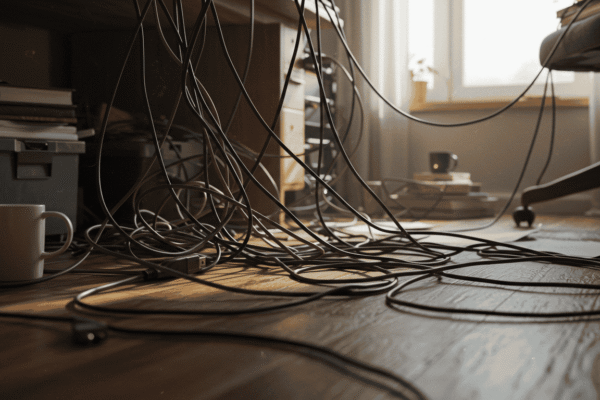Home tasks can quickly become overwhelming if they’re not managed well, leading to stress and wasted time. But with the right approach, organizing these everyday chores can be simple and even enjoyable. One of the best ways to stay on top of your home tasks is by using a digital calendar — a powerful tool that helps you schedule, prioritize, and track everything efficiently. In this post, you’ll learn how to use a digital calendar to transform your home task management, making your routine smoother, more productive, and less stressful.
Why Organizing Home Tasks Matters More Than You Think
Managing home tasks effectively is more important than many realize. When daily chores and responsibilities pile up without a clear plan, it’s easy for life at home to become stressful and inefficient. Taking the time to organize your home tasks can dramatically improve how smoothly your household runs, freeing up time and mental space for the things you truly enjoy. Whether you’re juggling cleaning, maintenance, or family activities, a well-structured approach ensures nothing falls through the cracks.
The Hidden Costs of Disorganized Home Tasks

Disorganized home task management doesn’t just create clutter; it can lead to significant hidden costs. One major consequence is increased stress. When tasks are forgotten or delayed, the pressure builds up and affects your overall well-being. Additionally, inefficiency leads to wasted time — repeatedly doing tasks that should have been handled earlier or rushing through chores last minute. This chaotic approach can also cause conflicts among family members, especially when roles and responsibilities are unclear or neglected. Recognizing these pitfalls is the first step to gaining control and improving your home environment.
Benefits of a Well-Organized Home Routine
On the flip side, a well-organized home routine brings numerous benefits. When you plan and track your home tasks efficiently, productivity naturally improves. Tasks get completed on time without the last-minute scramble. Family harmony also benefits as everyone understands their roles and expectations, reducing frustration and misunderstandings. Moreover, by spending less time and energy managing chores, you create more space for relaxation and quality time with loved ones. The peace of mind that comes from knowing your home runs smoothly is invaluable.
Quick Self-Assessment Table: Rate Your Current Home Task Organization
| Aspect | Poor (1-2) | Fair (3) | Good (4-5) |
|---|---|---|---|
| Task completion rate | |||
| Stress level | |||
| Time spent on chores |
Use this table to quickly assess how well your current system is working. Honest answers will help you identify areas to improve and make the most of tools like a digital calendar for better home task management.
Digital Calendars 101: How They Transform Home Task Management

Digital calendars have revolutionized the way we handle home tasks by offering unmatched convenience and control. Unlike traditional paper planners, digital calendars provide real-time updates, automatic reminders, and seamless syncing across devices. These features make it easier than ever to keep your home tasks organized, prioritized, and visible to everyone involved. Whether it’s daily chores or long-term home maintenance, digital calendars help you stay on top of every responsibility with less effort and more confidence.
What Makes Digital Calendars Ideal for Home Tasks
One of the biggest advantages of a digital calendar is its flexibility. You can quickly add, edit, or move tasks without the messiness of crossing out or rewriting. Built-in reminders help ensure important chores aren’t forgotten, reducing stress and last-minute rushes. Accessibility is another key benefit — you can check and update your calendar from your phone, tablet, or computer anytime, anywhere. Finally, syncing capabilities allow multiple household members to stay informed and collaborate effortlessly on shared home tasks, improving accountability and teamwork.
Key Features to Look for in a Digital Calendar
When selecting a digital calendar for managing home tasks, certain features can make a big difference in your experience and success. Look for easy task categorization so you can group chores by type or priority. Reliable notifications and alerts keep you on track without having to constantly check the schedule. The option for recurring tasks automates routine chores, freeing mental space and reducing manual entry. And shared calendar functionality lets you coordinate with family members or roommates, fostering better communication and shared responsibility.
Visual Comparison Table of Essential Digital Calendar Features
| Feature | Description | Why It Matters |
|---|---|---|
| Recurring tasks | Automate repeating chores | Saves time and mental load |
| Notifications | Alerts and reminders | Helps you never forget tasks |
| Shared calendars | Collaborate with family members | Improves teamwork |
Step-by-Step: Setting Up Your Digital Calendar for Home Tasks

Setting up your digital calendar to manage home tasks might seem overwhelming at first, but breaking it down into clear steps makes the process simple and effective. By organizing everything systematically, you’ll create a tool that not only tracks your chores but also boosts your productivity and reduces stress.
Step 1: List All Your Home Tasks
Start with a full brain dump. Write down every task related to your home — from daily chores like washing dishes to seasonal maintenance and important appointments. Don’t worry about order or priority here; the goal is to capture everything in one place. This comprehensive list becomes the foundation for your calendar setup and ensures that no task slips through the cracks.
Step 2: Categorize and Prioritize Tasks
Once you have your list, group your tasks into meaningful categories such as cleaning, repairs, shopping, or bill payments. Categorization helps you see patterns and manage similar tasks together efficiently. Next, assign priority levels to each task based on urgency and importance. Prioritizing lets you focus on what truly needs your attention first, so you can avoid last-minute stress.
Step 3: Assign Frequency and Deadlines
Now determine how often each task needs to be done — daily, weekly, monthly, or yearly. Assign realistic deadlines or specific days for recurring chores. Setting frequency and deadlines allows your digital calendar to automate reminders and alerts, ensuring tasks are completed consistently without extra effort on your part.
Sample Task Categorization Chart
| Task | Category | Frequency | Priority Level |
|---|---|---|---|
| Vacuuming | Cleaning | Weekly | Medium |
| Pay utility bill | Finance | Monthly | High |
| Grocery shopping | Shopping | Weekly | High |
Using a chart like this can make your task organization visual and easy to update within your calendar system.
Tips to Maximize Efficiency Using Your Digital Calendar

Once your digital calendar is set up for managing home tasks, you can take your organization to the next level by using strategies designed to boost productivity and reduce overwhelm. These simple but powerful tips help you work smarter, not harder, making sure every task fits smoothly into your day.
Use Time Blocking to Dedicate Focused Periods for Tasks
Time blocking involves setting aside specific chunks of your day exclusively for certain home tasks. This method helps eliminate distractions and multitasking, so you can complete chores more efficiently. By reserving focused periods, you create a clear structure that encourages consistency and reduces procrastination.
Set Smart Notifications and Reminders
Smart notifications and reminders are a key advantage of digital calendars. Customize alerts to fit your lifestyle — for example, setting advance reminders for bill payments or recurring cleaning tasks. This proactive approach prevents last-minute rushes and forgotten duties, helping you stay ahead of your schedule.
Color-Code Tasks for Instant Visual Clarity
Using color codes in your digital calendar allows you to quickly identify task categories and priorities at a glance. This visual system reduces cognitive load and makes calendar navigation faster and more intuitive, especially when juggling multiple responsibilities.
Color-Coding Guide Example Table
| Color | Task Type | Reason to Use |
|---|---|---|
| Blue | Cleaning | Calm, routine tasks |
| Red | High Priority | Urgent, important tasks |
| Green | Family/Shared | Tasks involving other people |
This simple color-coding guide can be adapted to your personal preferences but provides a solid starting point to enhance your home task management visually.
Making Home Task Management a Family Affair

Managing home tasks becomes easier and more enjoyable when the whole household gets involved. Sharing responsibilities not only lightens your load but also builds a sense of teamwork and shared accountability. Using a digital calendar as a central hub makes collaboration seamless and transparent.
Sharing Your Digital Calendar with Household Members
One of the biggest advantages of digital calendars is the ability to share them with family or roommates. This feature boosts accountability by keeping everyone informed about upcoming chores and deadlines. When all members have access, it reduces misunderstandings and helps distribute work fairly, ensuring no one feels overwhelmed or left out.
Assigning Tasks and Tracking Progress Collaboratively
Assigning specific home tasks to family members and tracking their completion encourages responsibility and follow-through. Many digital calendars allow you to mark tasks as done, comment, or even add notes, making it easy to monitor progress. This transparency motivates everyone to stay on track and contributes to a more harmonious home environment.
How to Turn Chores into Fun Challenges or Rewards
Making chores enjoyable can transform how your household approaches home tasks. Consider setting up friendly competitions or rewarding consistent task completion with small treats or privileges. Gamifying chores can boost motivation, especially for children, and turn routine duties into positive bonding experiences.
Sample Weekly Family Task Chart (for shared calendars)
| Family Member | Task | Day | Completed (✓) |
|---|---|---|---|
| Alex | Take out trash | Monday | |
| Jamie | Clean kitchen | Wednesday |
This simple chart helps track who is responsible for what and when, fostering clarity and teamwork in your home.
Overcoming Common Challenges with Digital Calendar Home Task Management
Even with the best digital calendar setup, managing home tasks can come with hurdles. Recognizing common challenges and having strategies ready to address them ensures your system remains effective and stress-free over time.
What to Do When You Forget Tasks Despite Reminders
Sometimes, even the smartest notifications aren’t enough to prevent missed tasks. If you find yourself forgetting chores despite reminders, it may be time to increase the frequency of alerts or try different notification types (like emails or alarms). Pairing reminders with visual cues or linking tasks to routines can also help reinforce memory.
Adjusting Your Calendar When Unexpected Events Occur
Life is unpredictable, and unexpected events can throw off your carefully planned home task schedule. When this happens, flexibility is key. Reschedule missed tasks promptly, adjust deadlines if necessary, and don’t hesitate to delegate or postpone less urgent chores to maintain balance without feeling overwhelmed.
Avoiding Over-Scheduling and Burnout
Overloading your calendar with too many home tasks can lead to burnout and frustration. It’s important to prioritize realistically and leave buffer time between chores. Delegate tasks when possible and remember that rest and downtime are essential for maintaining long-term productivity and family harmony.
Problem-Solution Quick Reference Table
| Problem | Solution |
|---|---|
| Missed notifications | Increase reminder frequency |
| Overloaded schedule | Prioritize and delegate tasks |
| Resistance from family | Gamify chores or provide incentives |
This quick guide helps you troubleshoot common issues and keep your home task management system running smoothly.
Beyond Scheduling: Using Your Digital Calendar for Home Maintenance and Planning
A digital calendar isn’t just for daily home tasks; it’s also a powerful tool for long-term home care and planning. By integrating maintenance schedules, project timelines, and shopping lists, you create a comprehensive system that keeps your household running smoothly year-round.
Scheduling Seasonal Maintenance Tasks
Seasonal chores like checking smoke detectors, cleaning gutters, or servicing HVAC systems are essential but easy to forget. Adding these to your digital calendar with advance reminders helps ensure these important maintenance tasks get done on time, preventing costly repairs and enhancing home safety.
Planning Home Improvement Projects and Budgeting
Use your digital calendar to map out timelines for home improvement projects, breaking them into manageable steps with deadlines. You can also allocate time for budgeting and purchasing materials, ensuring projects stay on track without causing last-minute stress or overspending.
Integrating Grocery and Shopping Lists
Many digital calendars allow you to attach notes or integrate with list apps. Keeping your grocery and shopping lists alongside your scheduled errands or meal plans streamlines your shopping trips and reduces forgotten items, saving time and money.
Sample Monthly Home Maintenance Planner Table
| Month | Task | Notes |
|---|---|---|
| January | Check smoke detectors | Replace batteries if needed |
| April | Clean gutters | Before rainy season |
This planner table can be customized to fit your home’s unique needs and helps you stay proactive with upkeep.
Extra Hacks and Tools to Complement Your Digital Calendar
To get the most out of your digital calendar for managing home tasks, consider pairing it with additional tools and smart habits. These hacks streamline your workflow, save time, and help keep your household organized with minimal effort.
Using To-Do Lists and Notes Alongside Your Calendar
Combining your calendar with detailed to-do lists and notes helps capture task specifics that don’t fit neatly into calendar slots. This layered approach ensures nothing is overlooked and provides clarity on what each task requires, from materials to special instructions.
Voice Commands and Automation to Add Tasks Hands-Free
Using voice commands or automation tools allows you to add tasks to your digital calendar without interrupting your current activity. Whether you’re cooking, driving, or simply multitasking, hands-free input makes updating your schedule quick and effortless.
Syncing Your Calendar Across Devices and Platforms
Keeping your calendar synced across all your devices—phones, tablets, computers—ensures you always have access to your up-to-date home tasks list. This seamless integration eliminates confusion and lets you update or check your schedule wherever you are.
Quick Tips Box: Calendar & Task Management Hacks
- Use keyboard shortcuts to add tasks faster
- Review your calendar every Sunday to plan the week
- Share task updates with family group chats for accountability
These simple hacks can make your digital calendar more powerful and your home task management smoother.
Mastering Home Tasks with Your Digital Calendar
Mastering home tasks using a digital calendar transforms the way you manage daily chores, family responsibilities, and long-term home projects. By organizing, prioritizing, and collaborating efficiently, you reduce stress and create more free time for what truly matters. With the right setup and smart habits, your digital calendar becomes an indispensable tool for a smoother, happier home life. Start today, and watch how this simple change makes a big difference!