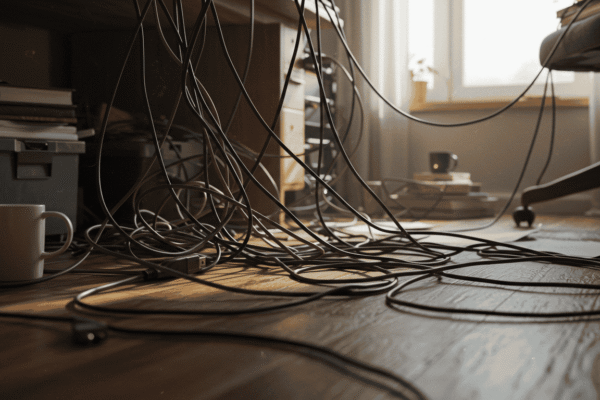Designing a gaming room is more than just putting together a desk, a chair, and a screen. A carefully crafted **gaming room design** combines functionality, comfort, atmosphere, and technology into one space where you can unwind, focus, and enjoy your favorite titles like never before. The way you approach your setup can be the difference between an ordinary play area and a high-performance space that maximizes immersion, keeps you comfortable, and sparks inspiration every time you enter. In this comprehensive 3000-word guide, we’ll explore every element of creating your ultimate setup, from planning and furniture to lighting, ergonomics, and even social elements that make your gaming room a truly standout feature of your home.
1. Planning Your Gaming Room Design
Every masterpiece begins with a plan, and the same is true for your gaming space. Before spending money on flashy equipment or furniture, devote time to planning your **gaming room design** strategically. This stage lays the foundation for a balanced and futuristic layout that blends style with usability.
Understanding Your Core Gaming Needs
Ask yourself: What type of gamer am I? PC gamers have very different requirements compared to console players. If you primarily stream online, your **gaming room design** needs might include high-quality cameras, microphones, and proper lighting rigs. On the other hand, someone focused on single-player RPGs or relaxing experiences may prioritize comfort and ambiance over cutting-edge hardware.
Analyzing Preferred Game Genres

If you play fast-paced competitive games like shooters, you will benefit from tighter desk setups, fast refresh rate monitors, and responsive peripherals. However, if you lean toward roleplaying games or casual experiences, you might want a more lounge-inspired layout in your **gaming room design**, complete with a couch and ambient lighting that creates relaxation instead of intensity.
Measuring and Mapping Out Space
Measure the dimensions of your room carefully before making purchases. Small rooms benefit from compact desks or wall-mounted accessories, while larger rooms offer flexibility for multi-zone setups. Using graph paper or digital apps to map your **gaming room design** allows you to plan furniture placement, walking paths, and cable routes in advance.
Considering Acoustics and Soundflow
Unlike living or dining spaces, acoustics play a huge role in **gaming room design**. Echoes, noise bleed, or poor sound isolation can reduce immersion. By accounting for sound distribution during the planning stage, you’ll create a room that feels professional and polished. Adding carpets, rugs, or wall-mounted foam panels should be part of your preparation.
2. Choosing the Right Furniture
Furniture is where practicality meets aesthetics. The right desk, chair, and storage units define how comfortable you feel and how sleek your **gaming room design** looks. This is also where ergonomics come into play—an essential consideration for long gaming hours.
The Gaming Chair: Comfort Meets Durability
One of the most important purchases for your gaming room is without question an ergonomic chair. While gaming chairs are known for their bright designs and flashy logos, an office-grade ergonomic chair is often equal or even superior. Both options can improve posture, prevent aches, and add to the overall comfort of your **gaming room design**.
Key Features of an Ergonomic Chair
When shopping, look for adjustable lumbar support, breathable fabric, reclining functions, and armrests that adapt to your size. These features not only extend your comfort for hours but also protect against long-term health issues caused by sedentary lifestyles linked to gaming.
Desk Selection: Maximizing Space Effectively

Desks are the anchor of most setups, and your desk size should reflect the equipment you plan to use. Multi-monitor setups benefit from wide L-shaped desks, while single-console gamers may appreciate sleek, compact desks. Cable management features integrated into desks can keep your **gaming room design** neat and distraction-free.
L-Shaped, Corner, and Standing Desks
L-shaped and corner desks optimize screen angles and give players easy access to multiple systems. Standing desks, on the other hand, encourage healthier posture transitions, turning your **gaming room design** into not just a play zone but also a space that prioritizes wellness.
Storage and Organization Solutions
A clutter-free environment contributes to mental clarity and focus. Investing in smart shelving units, drawers, or modular storage ensures every device, accessory, and collectible has its own place. The best **gaming room designs** always strike a balance between visible, stylish display items and neatly tucked away essentials.
Floating Shelves and Wall-Mounted Units
Wall-mounted elements can free valuable floor space while displaying your collectible items. For those who own extensive gaming libraries, transparent shelving creates a museum-like quality that doubles as decoration within your **gaming room design**.
3. Optimizing Your Lighting Setup
Lighting shapes the atmosphere of your entire **gaming room design**. Poor lighting creates discomfort, whereas smart, layered lighting solutions enhance immersion and support your vision for the space.
Ambient Lighting as the Foundation
Ambient lighting defines the mood of your room. Dimmable smart bulbs, ceiling LED panels, or wall-mounted strips can match the tone of your game. Adjust your base lighting to prevent eye strain while keeping one consistent layer of illumination throughout your setup.
Choosing Between Warm and Cool Lighting
A warm light offers cozy, cinematic moods, perfect for story-driven games. Cool lighting produces a sharp and focused ambiance for competitive **gaming room design** setups. The ability to shift between both is ideal.
Accent Lights to Showcase Your Gear

Accent lighting serves decorative and functional purposes. RGB strips under desks enhance flair, and spotlighting collectibles elevates your aesthetic. These details give your **gaming room design** a futuristic edge.
Strategic Placement of Accent Bulbs
Placing light strips behind monitors creates a halo effect that reduces glare—while under-desk setups contribute to a floating furniture feel. This strategic use of light helps your rooms feel visually larger and more dynamic.
Task Lighting for Precision
At times you will require focused lights, such as reading devices or working on peripherals. Task lamps keep your **gaming room design** practical for multitasking and reduce strain when using accessories late into the night.
Clamp-On Desk Lights
Clamp lights offer directional precision without taking up valuable desk space. Their flexibility makes multitasking possible without compromising space in your gaming station.
4. Technology and Equipment Setup

The soul of a **gaming room design** lies in its technology ecosystem. High-performing hardware paired with strategic placement gives life to your immersive experience.
Choosing the Perfect Gaming PC
For PC players, choosing a robust machine is critical. Factors like graphics cards, processors, SSD speed, and cooling systems define not just gaming quality but also streaming and content creation ability. Building or buying a machine with modular upgrade paths future-proofs your investment.
Considerations for Pre-Built vs. Custom PCs
Pre-builts save time and hassle, but custom PCs allow for long-term upgrades. Your **gaming room design** should support whichever choice you make by ensuring space for airflow and cable organization.
Console Setup and Organization
For console players, arranging entertainment centers requires balancing easy access with display aesthetics. Racks, console organizers, or smart shelving create a neat appearance, turning your **gaming room design** into a cohesive entertainment hub.
Wall-Mounted TV vs. Stand Placement
Wall-mounted displays free up space below while improving sightlines during group gaming sessions. TV stands offer storage flexibility but take up more floor area, so choose based on your room shape and **design** preferences.
Peripheral Integration
Peripherals, such as mechanical keyboards, mice, controllers, microphones, and webcams, personalize and elevate the user experience. High-quality, responsive peripherals tailored to your gaming style add functional refinement to your **gaming room design**.
Wireless vs. Wired Peripherals
Wireless options emphasize flexibility and aesthetic neatness, but wired devices often deliver consistent, lag-free performance. Carefully weigh your preferences when designing your **gaming room design** space.
5. Decoration and Theme Integration
Decoration transforms your setup from functional to inspiring. How you theme and style your **gaming room design** becomes a reflection of your gaming identity.
Wall Art and Gaming Memorabilia
Your favorite franchises deserve representation. Posters, canvas art, neon signs, and collectibles can showcase your personality. These details not only inspire but also amplify immersion.
Framing Collectibles for Longevity
Investing in frames for rare or sentimental posters protects them against humidity and light damage while preserving your **gaming room design** aesthetics.
Choosing a Cohesive Color Palette
Colors influence mood more than most players realize. Neutral bases with neon highlights create a sleek futuristic look, while darker color palettes paired with neon lighting simulate cyberpunk vibes tailored for immersive setups.
Accent Walls
Painting one wall or applying LED strips creates visual depth and highlights the room’s main feature. Accent walls often serve as the centerpiece in a **gaming room design**.
Custom Furniture and Fixtures
Bespoke desks, display cases, or themed chairs heighten a sense of ownership, tailoring the design uniquely to you. Even small tweaks like themed monitor risers can significantly amplify your enjoyment.
DIY Additions and Modifications
DIY projects—like LED shelves, hand-painted panels, or custom joystick racks—bring personal artistry to your **gaming room design** space.
6. Enhancing Comfort and Ergonomics
Comfort isn’t optional—it’s essential. Designing for health ensures your **gaming room design** isn’t just attractive but sustainable over countless hours of use.
Ergonomic Seating and Desk Pairing
Chairs and desks work in unison. Even if you buy expensive furniture, improper pairing can ruin ergonomics. Adjustable chairs and desk heights should complement one another to prevent strain.
Screen Height Adjustments
Monitors placed slightly below eye level support natural eye flow during gaming. Adjustable monitor arms make this refinement easy while boosting ergonomics and flexibility.
Maintaining Good Room Climate
Temperature, airflow, and air quality play overlooked roles. Overheated rooms create physical discomfort and reduce focus. Adding purifiers or fans ensures your **gaming room design** encourages stamina.
Plants and Air Quality Enhancements
Plants not only cleanse air but also reduce mental stress levels, blending design with practicality in your room.
7. Network and Connectivity Enhancements
No matter how stylish your **gaming room design** looks, a weak connection will ruin gameplay. Networking solutions must feature prominently in your setup blueprint.
Ethernet First Approach
For optimal performance, run Ethernet cables directly to your gaming station. This minimizes lag, making a huge difference in competitive scenes.
Router Placement and Optimization
Ensure routers sit centrally within your home or within direct access points to your gaming rooms. Avoid nearby metals or concrete walls, as they disrupt signals.
Wi-Fi Optimization as a Backup
For zones where Ethernet is impossible, high-speed Wi-Fi via mesh systems minimizes dead zones. Investing in gaming routers ensures consistent speed in your **gaming room design**.
Powerline Adapters for Hybrid Setups
Powerline adapters utilize existing wiring to bring Ethernet-like performance through electrical outlets. They serve as a backup pathway for stronger internet in tight spaces.
8. Creating Social and Immersive Zones
Gaming is rarely an isolated hobby—it’s often a shared experience between friends, family, or an online audience. A well-thought-out **gaming room design** includes accommodations for interaction and shared immersion.
Extra Seating for Social Play
Multiplayer console gaming thrives on shared play areas. Adjustable couches, recliners, or beanbags create a space where friends can relax and join in.
Dedicated Snack or Refreshment Stations
A small fridge or snack station ensures refreshments are always handy without interrupting extended sessions. Small touches like this add enormous quality-of-life boosts to your **gaming room design**.
Streaming Setup and Broadcast Zones
Many gamers see streaming as an extension of playing. If so, create a streaming corner with controlled lighting, attractive backdrops, and audio isolation to boost professional appeal.
Background Personalization
Viewers enjoy streams with curated backdrops, such as collectible displays or neon designs. Even subtle branding adds extra polish to a **gaming room design** that doubles as a studio.
Adding VR Capabilities for Full Immersion
Virtual Reality demands clear open zones, precision sensors, and safe boundaries. Dedicate a section of your **gaming room design** to VR that ensures freedom of movement without obstacles.
Boundary Markers for VR Safety
Foam floor mats, rugs, or motion boundaries can guide physical limitations while allowing fluid play. These prevent injuries while maintaining full immersion within your gaming zone.
Conclusion: Elevating Your Gaming Room Design
Ultimately, the best **gaming room design** reflects both personality and practicality. By aligning furniture, technology, lighting, style, and ergonomics, you create a space that enhances immersion, comfort, and social connection. Designing thoughtfully ensures your gaming room grows alongside your evolving needs, whether that includes VR, streaming, or simply relaxing with friends. Explore more inspiration for home setups on Amelia’s Tips and visit Healthline for ergonomic health insights. This is how you build more than a room—it’s how you create your ultimate home gaming sanctuary.