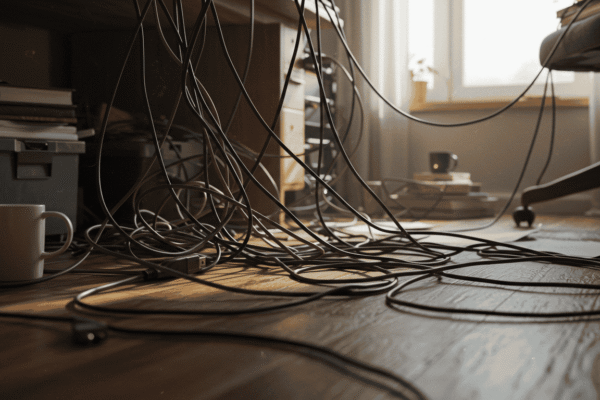Home Security System maintenance is often overlooked, yet it’s one of the most important steps to ensure your home stays safe and your investment lasts. Regular upkeep not only prevents unexpected failures but also keeps your system running efficiently, protecting your family and belongings 24/7. In this guide, you’ll discover practical home security system maintenance tips, easy troubleshooting tricks, and smart routines to make sure your security setup never lets you down. Whether you’re a DIY enthusiast or just getting started, these insights will help you keep your home safe with confidence.
Why Regular Maintenance Matters for Your Home Security System

Keeping up with home security system maintenance is essential for ensuring your system functions correctly and provides the protection you expect. Neglecting routine care can leave gaps in your security, making your home vulnerable to risks. This section explains why regular maintenance is not just a good idea but a necessary part of home safety.
The Hidden Risks of Neglecting Maintenance
When home security system maintenance is ignored, small issues can quickly escalate into major problems. Dusty sensors, dead batteries, or software glitches may cause your system to malfunction or generate false alarms. False alarms not only disrupt your daily life but can also lead to fines or desensitize you to real threats. Worse, a malfunctioning system could fail during a genuine emergency, putting your property and loved ones at risk. Regular upkeep helps identify and fix these hidden issues before they become costly or dangerous.
How Maintenance Boosts System Reliability and Longevity
Investing time in home security system maintenance pays off by extending the life of your equipment and enhancing its reliability. Regularly checking and servicing your system reduces the chance of unexpected breakdowns, saving you money on expensive repairs or replacements. A well-maintained security system gives you peace of mind, knowing your home is protected every hour of the day. Moreover, maintenance helps your system run efficiently, avoiding unnecessary energy consumption and ensuring all components work in harmony.
Quick Myth-Busting: Maintenance Isn’t Complicated or Expensive
Many homeowners avoid home security system maintenance because they believe it’s too technical, time-consuming, or costly. The truth is, basic upkeep tasks are simple and can often be done without professional help. Cleaning sensors, testing alarms, and updating software usually take just a few minutes and require minimal tools. By establishing a straightforward maintenance routine, you can keep your system in top shape without breaking the bank or adding stress to your schedule.
Daily and Weekly Security System Checks You Can Easily Do

Performing regular checks on your home security system ensures it stays in peak condition and protects your home effectively. These simple tasks don’t take much time but can prevent bigger issues down the line.
Visual Inspection Checklist (with a Printable Table)
A quick visual inspection can reveal obvious problems before they affect your system’s performance. Use the table below as a daily or weekly guide to keep everything in check:
| Check Item | Frequency | What to Look For | Action if Problem Found |
|---|---|---|---|
| Sensor Cleanliness | Weekly | Dust, dirt, or spider webs on sensors | Gently clean with a soft cloth |
| Visible Damage | Weekly | Cracks, loose wires, or broken parts | Inspect carefully and repair/replace if needed |
| Camera Lenses Clear | Weekly | Smudges or debris on camera lenses | Clean with lens-safe wipes |
| Control Panel Display | Daily | Power and connection status indicators | Reset or troubleshoot if error shown |
| Door/Window Sensor Alignment | Weekly | Sensors properly aligned and firmly attached | Adjust positioning if misaligned |
| Alarm Sound Test | Weekly | Ensure alarm sounds clearly and loudly | Test and repair faulty alarms |
You can print this table and place it near your security system for quick reference.
Testing Your Alarm and Sensors
Testing your motion detectors and alarms regularly is crucial but can feel intimidating if you worry about false alarms. Here are some fun and stress-free ways to test them:
- Use a “silent” test mode if your system offers one, so it won’t alert authorities or neighbors.
- Walk slowly in front of motion sensors to confirm they detect movement without triggering a full alarm.
- For door/window sensors, open and close the entry points while observing if the control panel registers the activity.
- Test alarm sounds by triggering sensors briefly and turning off the alarm immediately afterward.
These simple tests help ensure your system responds correctly without causing unnecessary panic.
Battery Health and Backup Power Essentials
Batteries are the lifeblood of wireless home security systems, and backup power is essential during outages. Keep an eye out for these signs of low battery health:
- Warning lights or alerts on the control panel
- Reduced sensor responsiveness or delayed alarm triggers
- Beeping sounds indicating a dying battery
To maintain backup power readiness:
- Replace batteries according to the manufacturer’s recommended schedule, usually every 6-12 months.
- Test backup power systems periodically by simulating a power outage (unplug the main power source and verify system operation).
- Keep spare batteries and backup units accessible for quick replacement.
Following these tips will ensure your security system stays powered and reliable even when the unexpected happens.
Monthly Maintenance Tasks That Keep Your System Sharp

To keep your home security system operating at its best, monthly maintenance is essential. This helps ensure all components work together smoothly, protecting your home effectively without interruption.
Firmware and Software Updates – Why They’re Crucial
Regularly updating the firmware and software of your home security system is a critical maintenance task. These updates often include bug fixes that correct errors or glitches that could interfere with system performance. More importantly, they patch security vulnerabilities, protecting your system from potential hacking or unauthorized access. Staying up to date means your system benefits from the latest features and improved stability, keeping your home safer in an ever-evolving digital landscape.
Sensor Calibration and Alignment
Sensors are the eyes and ears of your security system. Over time, they can shift or lose sensitivity, which can cause false alarms or missed detections. To calibrate and realign your motion detectors and door/window sensors:
- Check if sensors are firmly attached and positioned correctly. They should face the intended detection area without obstruction.
- Test sensor sensitivity by walking through the detection zones and observing the system’s response.
- Adjust angles or replace batteries if sensors seem unresponsive or overly sensitive.
- For door/window contacts, ensure magnets and sensors are aligned closely so the system registers open/close events accurately.
Regular sensor calibration maintains the accuracy and reliability of your system.
Cleaning Your System Components (Use a Simple Step-by-Step Table)
Keeping your security system clean is essential for its proper functioning. Dust, dirt, and smudges can impair sensor performance and camera visibility. Follow this simple cleaning routine monthly:
| Component | Cleaning Method | Tips and Precautions |
|---|---|---|
| Camera Lenses | Use lens-safe microfiber cloth | Avoid harsh chemicals; clean gently to prevent scratches |
| Motion Sensors | Wipe with a dry soft cloth | Remove cobwebs and dust carefully |
| Door/Window Sensors | Lightly dust with a soft brush | Avoid moisture to prevent damage |
| Control Panel | Wipe with a slightly damp cloth | Do not spray liquids directly; power off before cleaning |
Regular cleaning ensures your home security system operates without interference and stays reliable.
Troubleshooting Common Issues Like a Pro

Even the best home security systems can run into problems from time to time. Knowing how to identify and fix common issues quickly will save you frustration and keep your home protected without interruption.
How to Handle False Alarms Without Stress
False alarms can be annoying and stressful, but they often have simple causes. Start by checking common triggers such as low batteries, sensor misalignment, or pets moving in restricted areas. Sometimes, environmental factors like heavy winds or nearby construction vibrations can also set off alarms. To reduce false alarms, regularly clean sensors and calibrate their sensitivity. If an alarm does go off unexpectedly, calmly reset your system and investigate the cause before dismissing it. Keeping a log of false alarms can help identify patterns and prevent future mishaps.
Connectivity Problems: Wi-Fi and Signal Issues
Many home security systems rely on stable Wi-Fi or cellular signals to function properly. When connectivity issues arise, try these easy troubleshooting steps:
- Restart your router and security system to refresh the connection.
- Check if your system’s control panel indicates any network errors or weak signals.
- Move your router or security devices closer to reduce interference and improve signal strength.
- Ensure your Wi-Fi password or network settings haven’t changed.
- Temporarily disconnect other devices that may be hogging bandwidth.
Maintaining strong and stable connections is key to keeping your security system responsive and reliable.
When to Call for Professional Help
While many issues can be resolved on your own, some problems require expert attention. It’s time to call a professional if you experience frequent false alarms despite maintenance, persistent connectivity failures, hardware malfunctions like broken sensors or control panels, or if you notice unusual activity that might indicate tampering. Attempting complex repairs without proper knowledge can worsen problems or void warranties. Knowing when to get professional support ensures your home security system remains effective and safe.
Upgrading Your System: Maintenance Meets Modern Tech

As technology evolves, upgrading your home security system with the latest smart features can significantly enhance your home’s protection. Proper maintenance lays the groundwork for smooth integration of new technology and helps you get the most out of your investment.
How Regular Maintenance Prepares Your System for Upgrades
Consistent home security system maintenance ensures your current setup is stable and ready to support new additions like smart sensors, voice assistants, or advanced monitoring software. Well-maintained hardware and updated firmware reduce the risk of glitches during upgrades. Keeping your system clean, calibrated, and fully functional means new technology will integrate more easily, providing a seamless transition and improved overall performance.
Keeping Compatibility in Mind During Maintenance
When performing maintenance, it’s important to consider compatibility between existing components and future upgrades. Avoid mixing outdated hardware with the latest software updates that might cause conflicts or reduced functionality. Before installing new features, check for firmware and software versions to ensure smooth operation. Regularly reviewing manufacturer guidelines or system documentation can help you spot potential compatibility issues early, preventing costly hardware conflicts.
User-Friendly Ways to Manage Your Security Settings
Modern home security systems often come with user-friendly dashboards or mobile apps that make managing your settings easier than ever. These interfaces allow you to monitor cameras, arm or disarm alarms, receive alerts, and adjust sensor sensitivity remotely. During maintenance, familiarize yourself with these tools and explore their features. Setting up notifications and automation can save time and help you stay in control without constant manual checks. Embracing these smart management options makes your security system more responsive and tailored to your lifestyle.
Creating a Maintenance Schedule That Works for You
A well-structured maintenance schedule is key to keeping your home security system in top condition without feeling overwhelmed. Planning ahead helps ensure tasks aren’t forgotten and your system remains reliable year-round.
Sample Monthly and Quarterly Maintenance Calendar (With Downloadable Table)
To simplify your upkeep, here’s a clear and actionable maintenance calendar outlining essential tasks by month and quarter. This printable schedule helps you stay organized and on track:
| Task | Frequency | Description |
|---|---|---|
| Visual Sensor Inspection | Weekly | Check for dust, damage, and alignment |
| Battery Check and Replacement | Monthly | Test battery levels and replace if needed |
| Firmware and Software Updates | Monthly | Install system updates and patches |
| Alarm and Sensor Testing | Weekly | Perform controlled tests without false alarms |
| Sensor Calibration | Quarterly | Adjust sensitivity and realign sensors |
| Deep Cleaning of Components | Quarterly | Clean cameras, sensors, and control panels |
| Backup Power Test | Quarterly | Simulate power outage and verify operation |
You can download and print this calendar to keep it handy near your security system or in your home management binder.
Setting Reminders and Using Digital Tools
To stay consistent, use digital calendar apps or reminder tools to schedule your maintenance tasks. Setting alerts for weekly, monthly, and quarterly checks ensures nothing slips through the cracks. Most calendar apps allow you to customize notifications, repeat reminders, and even share schedules with family members. These tools keep your maintenance routine organized and stress-free, helping you maintain your home security system effortlessly.
Involving Family Members in Maintenance Duties
Maintaining your security system is easier and more effective when shared among household members. Assigning specific tasks—like weekly sensor checks or battery testing—to different people creates a team effort and reduces the chance of missed maintenance. Communicate clearly about responsibilities and set reminders together to keep everyone accountable. Involving your family not only lightens the load but also raises awareness about home safety, fostering a culture of vigilance that benefits everyone.
Energy Efficiency and Cost-Saving Tips in Home Security Maintenance
Maintaining your home security system doesn’t just protect your property—it can also help you save energy and reduce costs. Smart maintenance practices contribute to both environmental responsibility and your wallet’s health.
Optimizing Battery Use and Power Consumption
Extending the life of your system’s batteries is one of the easiest ways to save energy and avoid frequent replacements. To optimize battery use, choose maintenance routines that include regular testing and timely replacement before batteries drain completely. Lower sensor sensitivity settings when appropriate can reduce unnecessary power consumption without compromising security. Additionally, turning off non-essential features during extended periods away from home helps conserve energy. These small adjustments add up to longer battery life and fewer interruptions.
Eco-Friendly Cleaning and Maintenance Practices
Sustainable cleaning methods are not only good for the environment but also gentle on your security equipment. Avoid harsh chemicals that can damage sensors or camera lenses by using natural alternatives like distilled water and mild soap diluted with water. Use microfiber cloths for dusting and cleaning to reduce waste and prevent scratches. Proper disposal or recycling of old batteries and electronic components also supports eco-friendly maintenance. These practices protect your system while reducing your ecological footprint.
How Proper Maintenance Can Lower Your Insurance Costs
Insurance providers often offer discounts for homes equipped with well-maintained home security systems because they lower the risk of theft or damage. Keeping your system in excellent condition with regular maintenance demonstrates your commitment to home safety. This can translate into lower premiums or better policy terms. Documenting your maintenance schedule and repairs can serve as proof to insurers that your security system is reliable and actively managed, potentially saving you money over time.
Fun Extras: Monitoring Your Home Security System Like a Detective
Maintaining your home security system can be both practical and enjoyable when approached with a detective’s mindset. Keeping track of details and engaging with your system in creative ways helps you stay alert and proactive.
Keeping a Security Logbook or Digital Journal
Documenting your home security system maintenance and any incidents can provide valuable insights over time. Whether you prefer a traditional notebook or a digital journal, track tasks like sensor checks, battery changes, software updates, and any unusual events such as false alarms or system glitches. This record helps identify patterns, schedule future maintenance, and communicate effectively with professionals if needed. Plus, it turns routine upkeep into a satisfying hobby, giving you a sense of control and accomplishment.
Home Security System Maintenance Quiz (Interactive Section)
Test your knowledge and reinforce important tips with this quick quiz:
- How often should you check your sensor batteries?
a) Weekly
b) Monthly
c) Quarterly - What is one common cause of false alarms?
a) Clean sensors
b) Misaligned sensors
c) Updated firmware - Why are firmware updates important?
a) They improve system aesthetics
b) They fix bugs and security vulnerabilities
c) They make the system louder - What should you avoid when cleaning camera lenses?
a) Using a microfiber cloth
b) Harsh chemicals
c) Gentle wiping
(Answers: 1-b, 2-b, 3-b, 4-b)
Top 5 Maintenance Mistakes and How to Avoid Them
- Skipping Regular Checks: “Out of sight, out of mind” doesn’t work here. Set reminders or involve family to stay consistent.
- Ignoring Low Battery Alerts: Pretending it’s not urgent doesn’t help—batteries die, and so does your protection.
- Using Harsh Cleaners: Your system isn’t a kitchen stove; treat it gently to avoid costly damage.
- Overlooking Firmware Updates: Thinking “it still works” is tempting, but missing updates invites hackers in.
- Trying DIY Repairs Beyond Your Skill: Some problems need pros—avoid turning your security system into a puzzle.
Approach maintenance with a bit of humor and awareness, and your system will thank you with smooth, reliable protection.
Keeping Your Home Security System Maintained for Lasting Protection
Regular home security system maintenance is essential to ensure your safety, save costs, and enjoy peace of mind. By staying proactive with inspections, updates, and simple troubleshooting, you keep your system running smoothly and ready for future upgrades. Making maintenance a habit—not a hassle—transforms your security setup into a reliable shield that protects your home and loved ones for years to come.