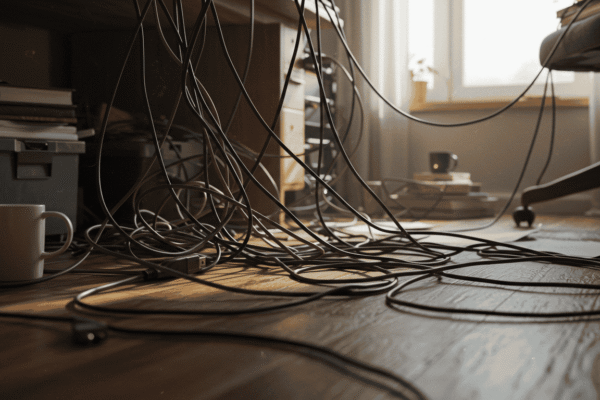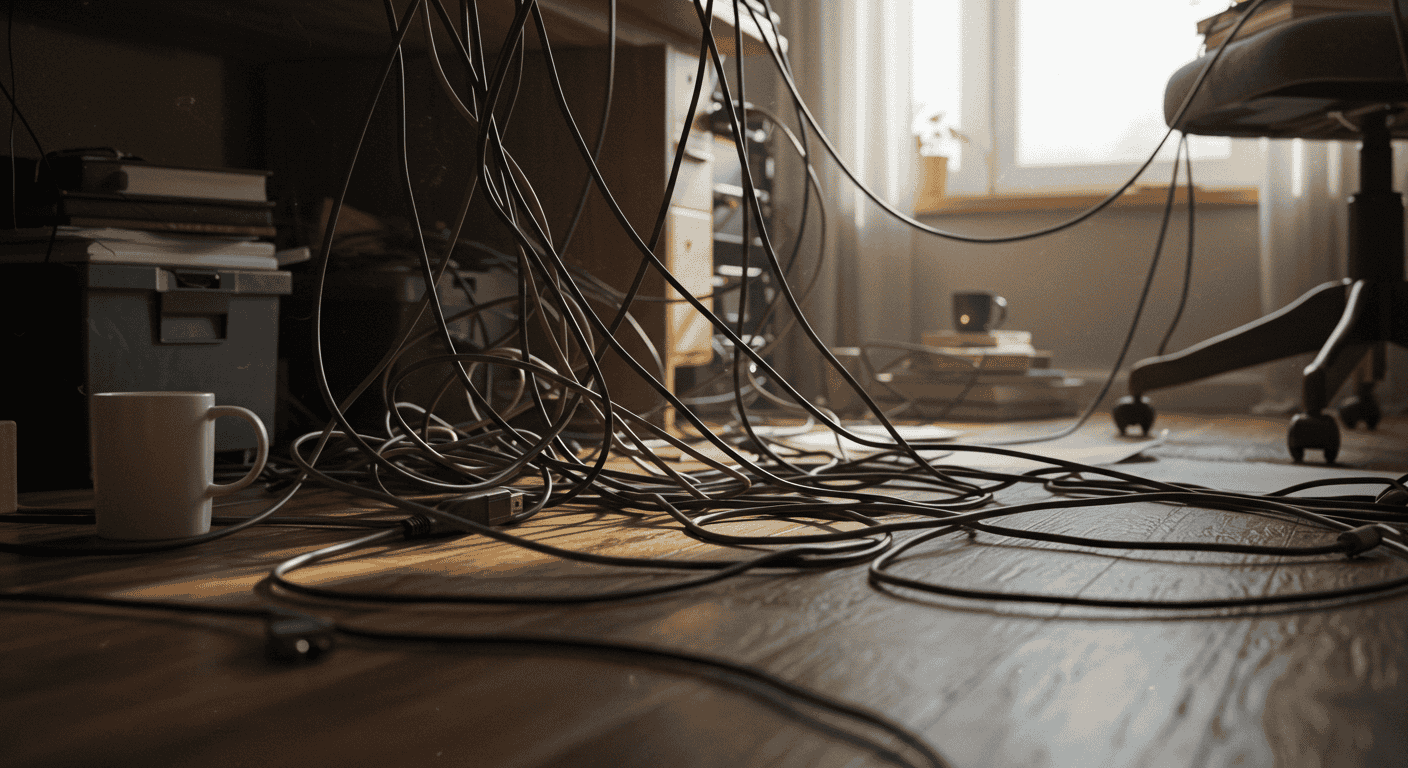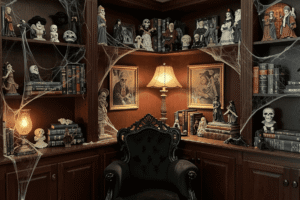Take a look behind your TV or under your desk. Do you see a tangled nest of cables? You’re not alone. This “cable spaghetti” is common in modern homes filled with devices. This visual clutter is more than an eyesore. It attracts dust, creates a tripping hazard, and adds a bit of stress to your day. What if you could conquer that chaos with a few simple steps? This guide offers effective Quick Fixes to transform that mess into a model of efficiency. Forget complicated overhauls. These are straightforward solutions that bring immediate calm to your home and workspace. Prepare to reclaim your space and enjoy a cleaner look and improved safety.
The Great Un-Tangle: Your First Steps to Cord Control
Before hiding your cables, you must first face the tangle. This initial phase is all about preparation. It involves grouping similar cables and managing their length. This creates a more manageable foundation. These are foundational Quick Fixes that provide immediate results. They turn a daunting rat’s nest into organized bundles ready for the next step.
Bundle and Conquer
The first principle of cable management is unity. Individual wires create chaos, while grouping them brings order. Look at the cables behind your setup. Identify which ones travel along a similar path, like from your computer to your monitor. By bundling these together, you reduce a dozen strands into a few manageable “trunks.” This looks neater and makes it easier to trace a specific wire when needed.
The Reusable Route
For areas where your setup changes often, reusable solutions are your best friend. Think about your computer space, where you might swap keyboards or add peripherals. In these dynamic environments, you need flexibility. Reusable fasteners, often made of hook-and-loop material, are perfect for this job. They can be easily undone and re-fastened as you add or remove devices. They come in various lengths and provide a firm hold without permanence. This makes them an essential tool and one of the most versatile Quick Fixes in your toolkit.
The Set-and-Forget Solution
In contrast, some setups are static and unlikely to change. Consider the cables behind a wall-mounted TV or a home stereo system. For these installations, a permanent solution offers a cleaner, tighter hold. Single-use plastic ties are ideal for this. They can be pulled incredibly tight for a secure, low-profile bundle that won’t loosen. While you need to cut them to make changes, their strength makes them superior for a fixed setup. You can do the job once and enjoy the tidy results for years.
The Art of the Hidden Loop
Excess length is a huge contributor to cable clutter. A six-foot cable is a nuisance when the device is only a foot from the outlet. The solution is simple: create a neat, hidden loop. Instead of letting extra length dangle, carefully coil the cable. You can wrap it around your hand and secure the loop with a reusable tie. This new bundle can be tucked behind furniture or placed in a management box, instantly eliminating the visual mess.
Conceal, Don’t Feel: Hiding Wires in Plain Sight

Once your cables are bundled, the next step is to make them disappear. Concealment is the secret to a professional, clean look where devices seem to run on magic. This isn’t about complex construction or running wires through walls. It’s about using clever techniques to guide cables along surfaces where they blend in. These Quick Fixes are designed to trick the eye and hide your electronic connections.
The Power of the Channel
Think of these solutions as dedicated highways for your wires. A cable channel, or raceway, is a narrow enclosure that sticks to a surface like a wall or desk. You place cables inside, snap on the cover, and the wires vanish. Most raceways are paintable, so you can match them to your wall color for maximum camouflage. They are an effective way to manage wires that travel across an open space. This turns a messy trail of cables into a single, clean line.
Wall-Worthy Wires
This technique is a game-changer for wall-mounted televisions and speakers. Instead of a “tail” of cables dangling from your screen, you can run them through a vertical channel. This creates a polished, custom-installed look without hiring an electrician. You can also apply this along baseboards to guide speaker wire around a room. It’s a simple change that dramatically elevates your room’s appearance.
The Under-Desk Expressway
For home offices with minimalist or standing desks, a “floating” aesthetic is key. The under-desk expressway helps achieve this. By mounting a cable channel under your desktop, you create a hidden path for every cord. Cables from your monitor, laptop, and peripherals route through this channel to a single power strip. The result is magical. It looks as though there are no wires at all, creating a clean and focused workspace.
The Magic Box Trick
Every workstation has a power hub. This is where a bulky power strip lives with a messy octopus of plugs. The “magic box” is the perfect solution for this clutter. These containers, called cable management boxes, are built to house a power strip and its cable slack. You place the power strip inside, plug everything in, and coil the excess cords. The box has small openings for cables to enter and exit, but the messy core is completely hidden. It instantly transforms a chaotic floor space into a neat and tidy area.
Your Desk, Your Sanctuary: Achieving a Clean Workspace

The desk is often the epicenter of cable chaos. It’s a high-traffic area for electronics, all competing for space and power. Taming the wires here isn’t just about looks. It’s about creating a functional and less distracting environment. Applying targeted Quick Fixes to your desk setup can have a profound impact on your daily productivity.
The Cable Routing Blueprint
Before you start tying and hiding, take a moment to strategize. Think of yourself as a city planner for your desk’s infrastructure. The goal is to create the most efficient path for each cable from its device to its destination. This planning phase helps you avoid creating new tangles or blocking access to ports.
Mapping Your Connections
A great way to visualize your cable routes is by creating a simple chart. By mapping out the journey of each cable, you can anticipate problems and identify the best routes for a clean and logical setup. This ensures every wire has a purpose-driven path.
| Device | Cable Type | Ideal Route |
|---|---|---|
| Monitor | Power & Display | Run along the monitor arm or stand, then guide to an under-desk channel. |
| Keyboard & Mouse | USB | Route to the nearest USB port with minimal slack; bundle any excess. |
| Speakers | Power & Audio | Run down the back of the desk and group together towards the power source. |
| Laptop Charger | Power | Use an adhesive clip on the desk edge to keep the plug from falling when not in use. |
Elevate Your Power Source
One of the most effective desk hacks is to get your power strip off the floor. A power strip on the ground attracts dust and becomes a tangled mess. By mounting it to the back or underside of your desk, you elevate the entire hub out of sight. You can use mounting brackets, heavy-duty tape, or screws. This single change cleans up your floor space, makes cleaning easier, and keeps connections neatly contained. It creates a truly self-contained and organized workstation.
Beyond the Office: Taming Wires Throughout Your Home

While the office desk is a primary offender, cable clutter is a house-wide problem. Rogue wires can disrupt a peaceful atmosphere. Applying the same principles can bring order to other common problem areas. For more inspiration on creating an organized home, find useful ideas on our blog at ameliastips.com. These Quick Fixes for the rest of your home are just as simple and effective.
Entertainment Center Overhaul
The modern entertainment center is a tech hub. It often houses a TV, soundbar, streaming device, and gaming console. This can lead to an intimidating snarl of cords. Start by using the furniture itself to your advantage. Route cables along back edges and vertical supports, using adhesive clips to keep them in place.
Group all the cables running to the power strip into one thick, neat bundle. For a truly clean look, use a fabric cable sleeve. This can combine all the wires running from your media unit to the TV into a single, elegant trunk.
Kitchen Countertop Calm
Kitchen appliance cords can also create visual clutter. The cords for your toaster, coffee maker, and blender can become tangled or dangle awkwardly. A simple fix is to use small, transparent adhesive hooks. Stick a hook onto the back of each appliance. Then, loosely wrap the excess cord around it. This keeps the extra length contained and out of sight, making your kitchen feel more organized.
The Standing Desk Challenge: Wires in Motion
Standing desks are fantastic, but they introduce a unique cable challenge: movement. All your cables need to travel smoothly as the desk moves up and down. They can’t get snagged, stretched, or unplugged. This requires a different approach than a standard desk. With the right techniques, you can achieve a setup that is both clean and functional at any height. These Quick Fixes are specifically for dynamic workstations.
The Flexible Spine Solution
For the ultimate standing desk setup, a flexible “cable spine” is the gold standard. This accessory creates a channel from your desk to the floor. You feed all your cables through this spine, which expands and contracts as your desk moves. It keeps wires contained, protects them from damage, and provides a professional, futuristic look. It’s the perfect solution for managing many cables in a dynamic environment.
Give it Some Slack
Whether you use a cable spine or not, having enough slack is the most critical rule. Before tidying, raise your desk to its highest position. Check every cable to ensure it can comfortably reach its destination without being pulled taut. It’s crucial to leave a gentle curve in the cables at this height.
If a cable is too short, it will either unplug itself or pull a device off your desk. Planning for this full range of motion from the start will save you from frustrating interruptions and potential damage to your equipment.
Get Creative: DIY and Budget-Friendly Hacks

Effective cable management doesn’t have to involve buying specialized products. Sometimes the best solutions are hiding in plain sight. If you love a good life hack, this section is for you. These creative and budget-friendly Quick Fixes prove you can achieve a tidy space with a little ingenuity and common household items. This approach is both cost-effective and environmentally friendly.
Household Heroes to the Rescue
Your junk drawer is likely full of potential cable tamers. With a little imagination, everyday objects can become powerful organizational tools. This approach lets you tackle your cable mess immediately. It’s about seeing the hidden potential in items you already own. Below is a table of simple swaps you can make.
| Household Item | Creative Use | Best For |
|---|---|---|
| Binder Clips | Clip to a desk edge to hold charging cables in place. | Nightstands and desks. |
| Empty Toilet Paper Rolls | Use as “sleeves” to store and organize extra cables. | Drawers and storage boxes. |
| Adhesive Hooks | Stick to the back of furniture to guide cables along a path. | TV stands and cabinets. |
The No-Cost Cord Wrapper
This is a classic technique for a reason. For storing small chargers, there’s no need for extra ties. You can simply wrap the cord neatly around the power adapter itself. For chargers with fold-out prongs, you can use the prongs to secure the cable’s end. This ensures that when you toss a charger in your bag, it stays as a neat little bundle. It’s a simple habit that makes a big difference.
Next-Level Organization: For the Cable Connoisseur
For those who want their cable management to be a feature, it’s time to level up. These techniques are for connoisseurs of organization. They appreciate fine details and want a setup that looks good up close. These advanced Quick Fixes add a touch of polish and professionalism. To better understand cables, a trusted resource like TechTarget’s guide to cabling can be useful.
The Beauty of the Sleeve
When you have a group of cables that cannot be hidden, a cable sleeve is the most elegant solution. A sleeve combines them into a single, attractive tube. These sleeves come in materials like flexible neoprene or braided fabric. Available in various colors, a sleeve can turn an unsightly cluster of wires into a stylish design element.
A Touch of Heat
For the DIY enthusiast, heat-shrink tubing offers the ultimate clean finish. This special tubing is placed over a group of wire ends and then heated. The tubing shrinks to form a tight, protective seal. While it’s a permanent solution, it’s perfect for custom projects like PC cable management. It provides a level of finish that is impossible to achieve with tape or ties.
Maintaining the Zen: Keeping Cables Tidy for Good
You’ve done the hard work. You have organized your way to a clutter-free space. The final challenge is keeping it that way. Cable management is not a one-time project. It’s a system that requires occasional maintenance. By adopting a few simple habits, you can ensure your hard work continues to pay off. These final Quick Fixes are all about long-term success.
The Labeling Lifesaver
This is perhaps the most important step for future-proofing your setup. You might know which plug is which now, but you’ll forget in six months. Prevent this headache by labeling both ends of every cord. You can use a label maker, buy pre-made labels, or just use a piece of tape and a marker. This small investment of time will save you immense frustration down the line.
The Quick Clean-Up
An organized space is easy to clean. Now that your cables aren’t a tangled mess, dusting is much simpler. Make it a habit to perform a “cable check-up” every few months. As you dust, check that your bundles are tight and raceways are secure. This regular maintenance prevents small messes from turning back into a major tangle. It ensures your space remains as calm and organized as the day you first transformed it.
From the initial untangling to the final label, you now have a complete arsenal of Quick Fixes to defeat cable chaos for good. By implementing these strategies, you’re not just hiding wires; you’re creating a more functional, safe, and peaceful environment. Enjoy the newfound clarity of your space and the quiet satisfaction that comes from a perfectly organized setup.